Microsoft Copilot - Your digital AI assistant
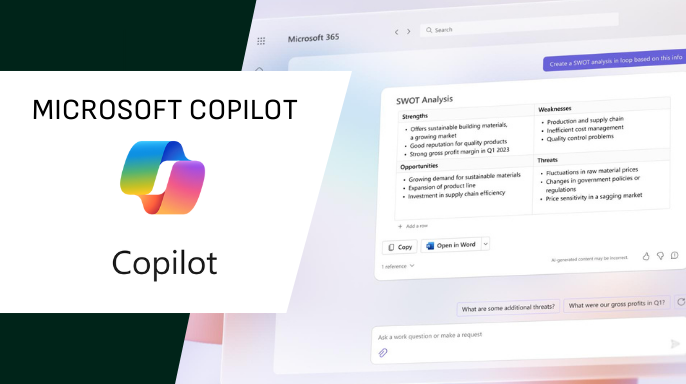
Microsoft's latest AI innovation, Microsoft Copilot, is now being launched for small and medium-sized businesses as well! Copilot is not just an extension of the traditional productivity suite; it's a transformation of how we interact with the tools we use every day in our professional lives. With Copilot, Microsoft offers a unique mix of intelligence and user-friendliness that simplifies, accelerates, and enhances work processes in a way that is completely unique and incomparable to traditional AI robots.
Your digital AI assistant is finally here!
Microsoft's latest AI innovation is now being launched - Microsoft Copilot, also for small and medium-sized businesses! Copilot is not just an extension of the traditional productivity suite; it's a transformation of how we interact with the tools we use daily in our professional lives. With Copilot, Microsoft offers a unique mix of intelligence and ease of use that simplifies, accelerates, and enhances work processes in a completely unique way that cannot be compared with traditional AI robots.
A new arena for productivity
Microsoft 365 Copilot is designed to work side by side with users. It's with you in your daily work in the office apps, offering personalized and intuitive assistance in real-time, based on your business's unique data. Moreover, it provides the highest level of security and keeps your information safe within the confines of your business.
With Copilot, you get assistance in everything from writing emails and creating documents, to analyzing complex data sets and creating insightful presentations. All so that you can work more efficiently than ever before.
This is how Microsoft Copilot 365 works
Copilot in Outlook
- Become a pro at emailing: Quick updates and smooth follow-ups? No problem!
- Speedwriting: Craft brief, concise emails that keep the team in the loop.
- Language genius: Translate email responses for international colleagues or customers in an instant.
- Inbox Master: Transform long email threads into clear and concise summaries. Skip the detective work!
- Never miss a meeting (Coming Soon): Never miss what was said in a meeting again. Get a summary straight to your inbox, even if you couldn't be there.
Copilot in Teams
- Summarize discussions: Capture and summarize key points from chats to meetings.
- Become a doer: Create summaries of meeting actions to kickstart the next step.
- Idea Generator: Let Copilot help you explore the pros and cons of new ideas.
- Quick check: Ask Copilot "What decisions were made?" to quickly catch up.
- Meaningful conversations: Create profound questions to deepen discussions in all Teams contexts.
Copilot in Word
- Avoid writer's block: Let Copilot refine and develop your texts to perfection.
- Deep dive into information: Analyze documents to uncover the project's challenges and nuggets of gold.
- Document Transformer: Transform existing files into new masterpieces with new prompts.
- The Editing Master: Order customized enhancements to make your text clearer and more error-free.
- Save time: Get documents summarized with key insights, so you can focus on other things.
- Kickstart: Create and reshape compilations with ease, all from a single prompt.
Copilot in Excel
- Data scanning: Review and edit data with just a simple prompt. Quick and easy!
- Change with a click: Use conditional formatting to make widespread changes across your spreadsheet.
- Gain insights: Find and visualize the important parts of a large dataset, and present them neatly in a new grid.
- The Diagram Artist: Create visually appealing and professional charts with sales data, all with just a few clicks.
Copilot in Powerpoint
- Focus on the essentials: Identify and concentrate on the most important parts of your presentation to effectively plan the next steps.
- Find a common thread: Structure your presentation into well-organized sections that reinforce your message.
- Get creative ideas: Create a new presentation in a flash using your existing files and thoughts.
- Be consistent: Standardize fonts and add appropriate images throughout your presentation in record time.
This is what the users say
77% of Copilot for Microsoft 365 users reported that once they started, they did not want to stop using it.
70% of Copilot for Microsoft 365 users reported that they have become more productive.
68% of Copilot for Microsoft 365 users reported that the quality of their work has improved.
Would you like to try Copilot?
Microsoft 365 Copilot makes you more productive, creative, and able to gather insights faster, whether you work alone or in large teams. Moreover, it keeps your company data secure and you can be confident that sensitive information will not leak out. Contact us if you are interested in learning more about Microsoft Copilot!


